Jailbreak iOS 7 with evasi0n7 untethered guide! So we're really surprised with the new this morning about the iOS 7.x jailbreak released by evad3rs team. Evasi0n7 gives you the ability to jailbreak your iOS 7.x device in few minutes. Below is a full step-by-step guide to show you the whole jailbreak process!
STEP 1: Download Evasi0n7 for Mac OS X/Windows.
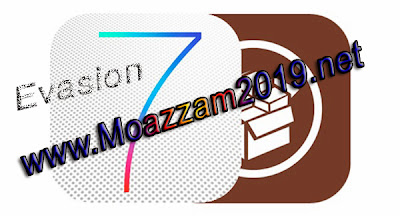 Click Here To Download Evasi0n7 For Windows
Click Here To Download Evasi0n7 For Windows Click Here To Download Evasi0n For Mac OS X
STEP 2: Download your iOS 7.x.x by searching it on internet or its cd.
STEP 3: Make sure to backup all your data on your iPhone using iTunes or iCloud before using Evasi0n7 untethered jailbreak.
STEP 4: Launch Evasi0n7 and plug in your device to the computer then click on "Jailbreak" button.
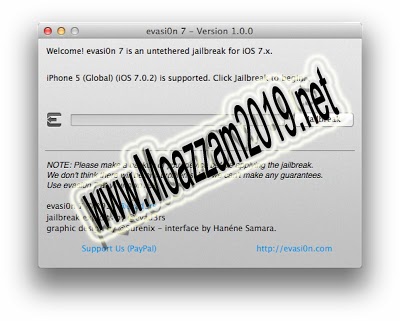
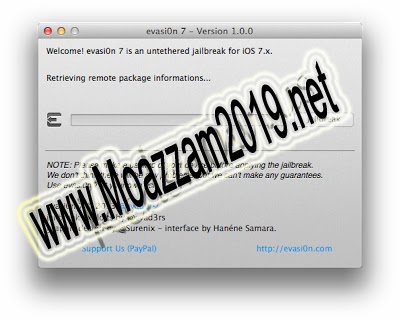
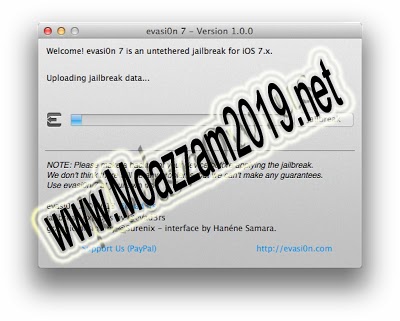
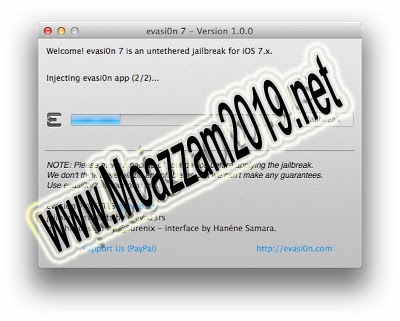
STEP 7: After done, an app of Evasi0n7 will appear on your iPhone's homescreen. Tap on it.

STEP 8: Your device will be rebooted again.
STEP 9: Evasi0n7 will continue processing your jailbreak and will reboot your iPhone for several times until the jailbreak is done.

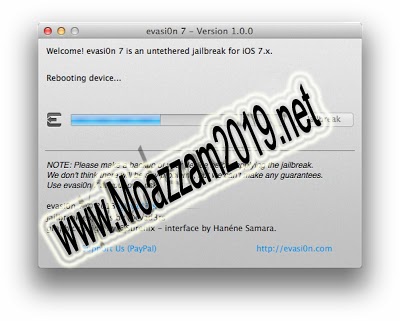


Post a Comment